This project builds on skills you will have developed in the first sound@home composition resource Listening to Change, but it doesn’t matter if you didn’t complete that.
This project is slightly more advanced using a wider variety of musical terms and techniques and it will help if you have a basic understanding of musical pitches and scales. Ideally you would write something for yourself to play on an instrument.
If you need any help with the project, please do contact us by emailing:
participate@sound-scotland.co.uk
Project outcome: To create a composition using the view from your home by turning the contours into sounds.
There is a tradition in music of using both the sound and the look of a landscape to create musical phrases and patterns. Some say Elgar used the shape of the Malvern Hills to create his melodies. One of the best examples of this compositional process is in the piece New York Skyline (written in 1957) by the Brazilian composer Villa Lobos which uses a drawing of the New York skyline as the source of the melody. Here's how he worked it out....

And here is a performance which follows the outline of the image with the music playing.
More recently sound artist Akko Goldenbeld made a machine that can play a piano by using a model of the city of Eindhoven in Holland.

The model machine triggers little hammers that play the piano according to the pattern of the buildings. Watch a performance of this piece here.
Project Notes
- This project invites you to make an image of what you see looking out from where you live and to use this to create your own original piece(s) of music.
- You can do this project on your own or with other people.
- Feel free to use this as a starting point, go off on your own journey and make whatever music that you feel inspired to make.
- If you are a musician, write a piece for yourself or other musicians that you live with to play.
- If you are not a musician and have made a piece that you would like played either electronically or by acoustic musicians let us know and we will try to help.
- The whole project should take about 4 hours to complete, but you don’t need to do it all at once.
Project Activities
Stage 1: Photographing, drawing and mapping
Stage 2: Layering
Stage 3: Playing and sharing your composition
Stage 1: Photographing, drawing and mapping
YOU NEED:
- Something to make images with; this could be drawing or you could take photographs with a mobile phone, tablet or camera.
- A printed version of the photograph.
- A printed version of the Composition Grid Template to map your drawings.
- An instrument or computer to play what you have made.
This exercise is an example of how you might make a short phrase or melody. It is also possible to create longer and more detailed music using this method. You could make a series of different landscape drawings and combine them or even ask different people to make the drawings or take photographs and make pieces from these and share them with the people you know.
INSTRUCTIONS:
1. Pick a location you’d like to use to make your piece, and print a copy or refer to a digital copy. Here's an example I used by looking out of my window:

2. Place the Composition Grid Template over the photograph and draw an outline. Here is my example (done roughly on the computer) using the outline of the buildings and trees:

3. Choose a set of pitches to use for a melody and add them into the first column on your grid which should be empty. You can choose any notes you like. I chose: G Ab B C# D Eb F# G and the same notes coming down the scale.

You could use a major or minor scale. I chose a Raga because I've been doing lots of work with Indian musicians, this one is called Purvi and I started my melody on a G, but you can start on any note you like and then map the intervals from there.
4. If you read music map your line from the grid to notes on a stave; make the melody go up and down in keeping with the shape of the horizon and add some rhythmic values.
If you don’t read music, play and capture your melody in a way that works for you.
My melody looked like this:
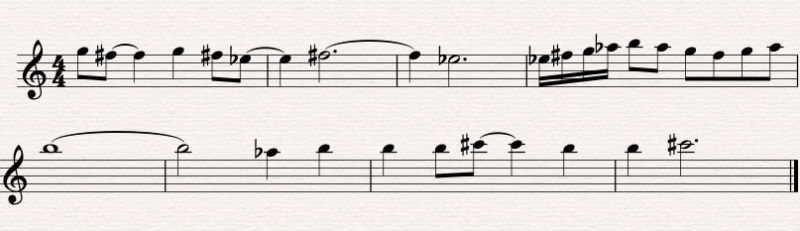
Reflection
What other scales or note patterns could you experiment with?
What would happen if you were to zoom in on one part of your drawing, would you get a different sound or melody?
Do you have to read from left to right, or can you try from another perspective?
Adjust your piece if necessary.
There is no right or wrong way to do this. It’s your piece and you can create anything you want it to be. When you’ve finished your melody try to record it on a mobile phone, tablet or computer.
Stage 2: Layering
YOU NEED:
- Your photograph from stage 1
- Your Composition Grid Template from stage 1
- An instrument or computer to play what you have made
- Something to record on to, mobile phone or computer, and a second device if possible
- A second instrument or some “kitchen” percussion e.g. pots and pans
In stage 1 we made a single line of music. In this stage we will explore how to make additional parts for your piece incorporating different aspects of the photographic image.
If you or anyone in your household plays an instrument, try to write something for you both to play. If not, you could add a percussion part to your melody and record yourself playing with your original part.
1. Go back to your image grid and find some additional features to use for musical material.
2. Draw the additional lines or shapes from your image in your grid.
3. You can use the same notes/pitches as in stage 1 to create a second line of music or change them if you prefer
4. Play and record the second part over the top of the original stage 1 melody.
5. Repeat these steps to add more musical lines to your piece
Here is an example of how to create more lines of music from the same image.
I wrote a piece for three communities in South Lincolnshire. The landscape there is very, very flat and full of fields of vegetables such as this one:

Drawing the outline onto a grid (as described above) I got this:

Using the same technique as explained in stage 1, I created a piece for string quartet like this:
1. I made a melody for a first violin part by choosing a set of pitches that I liked the sound of when they were played together.
2. I also noticed a straight line that stretched right across the image. I made this into the second violin part which is a single note made into a pulse to reflect this.
3. For the viola line (third line down) I used the shape of the sprout tops to play a constantly moving part.
4. And the cello (the bottom line) moves very slowly through the notes.
If you read music and want to follow the score you can access it here.
Reflection
What would happen if:
- You made a piece of music by asking people from another part of the world with the same name to draw or photograph the view? (E.g. from Alford, Aberdeenshire to Alford Lincolnshire)
- You made a long melody by standing on top of a hill and drawing the skyline all the way round?
- You asked a group of musicians to draw the view from their kitchen window then made parts for them to play from the drawings?
- You used an online whiteboard with a group of friends to make a shared drawing which you turned into music?
I hope this gives you some ideas of how you can make music with what you see from where you live by yourself or with others.
Stage 3: Playing and sharing your composition
We would love to hear your finished piece!
Once you’ve made and recorded it you can email the recording to participate@sound-scotland.co.uk for it to be considered for sharing on sound’s SoundCloud channel. Please try to save your file as an MP3 or WAV file, which most software will do automatically, but we’ll try to accept files in any format.
Please email your piece by 31 July 2020.
Look out for the next composition project at the beginning of August.
If you have any questions about this project please contact Ellen, our Learning & Participation Manager by emailing: participate@sound-scotland.co.uk
Further Exploration
Here are two more examples of pieces made with this technique:
On this video, three young people used an image of Argyll. One person follows the top line of the horizon, another uses a recording of the stream that fades up and down in volume following the middle of the view, and the third follows the outline of the trees.
Printer vs Church Organ was invented by Lincoln artist Daz Dizley. He took an old printer and mounted a web cam on the top. As the paper with drawings on it is fed through the printer, specially written software turns the drawings into electronic signals which are then sent to the large church organ high up in the building.
A further development of the concept we have been using to make this piece is called Sonficiation. Sonification is the use of non-speech audio to convey information or to perceptualise data. This sounds technical but an example you might be familiar with is the use of a Geiger Counter to measure radiation; the faster the clicks the greater the amount of radioactivity.
Sound can be used to “listen” for patterns. Human beings are sensitive to changes in rhythm so by turning data into sound we are able to detect small audio changes that wouldn't necessarily be noticed in a graph or a page full of numbers.
In recent years using sound to listen in to astronomical data has become a popular way of understanding patterns and movements. Take a look at this video.
Composers working with the technique of Sonification use special software to generate material from data. Some of this is very complicated but there are some free tools and application that can be used to turn images into sounds. Here are some things that you might like to explore:
Pixel Synth is a free online website that lets you make drawings which are then played.
Coagula is a free downloadable PC program that lets you do lots of interesting things with turning images into sounds.
Greek Composer Iannis Xenakis developed some software in the 1970's before computers were widespread called UPIC to create complex music by drawing onto a tablet interface. This simplified version (IANNIX) is probably one of the most powerful tools for composing music with images.
Pioneering composer Daphne Oram, who was part of the BBC Radiophonic Workshop making electronic music for TV and Radio (including Dr Who and sound effects and music for radio plays), invented the Oramics Machine. This complicated machine allowed you to paint on clear filmstrips and that was used to generate and manipulate sound. Thanks to Professor Mick Grierson (who rescued it from a barn in France) it is now in the Science Museum in London. He made this iphone app which emulates how it works.







